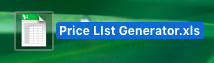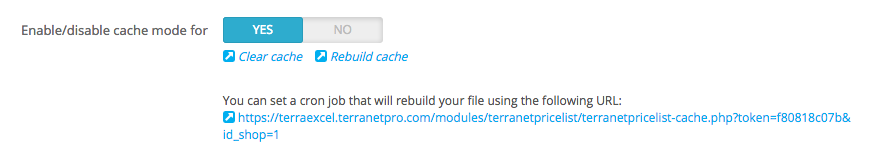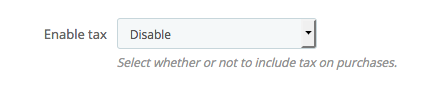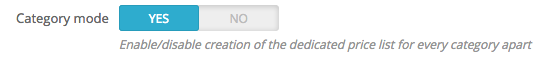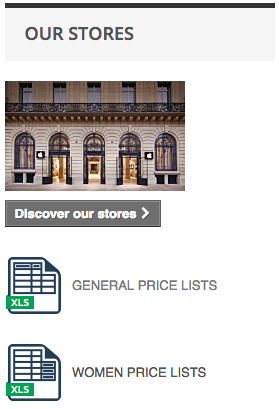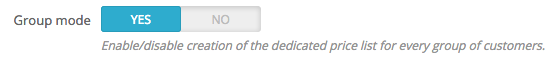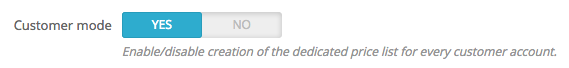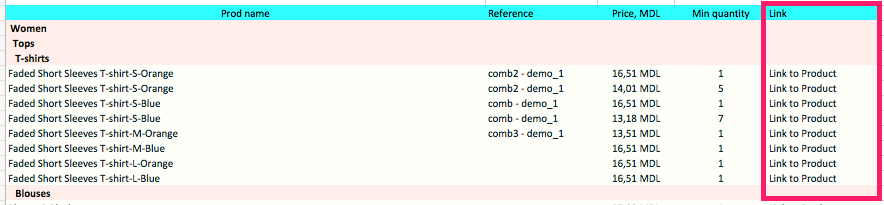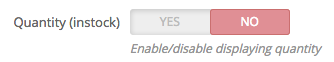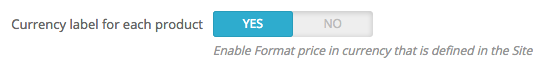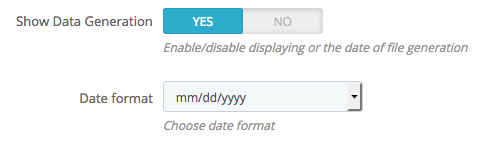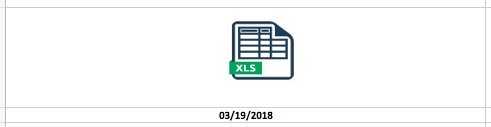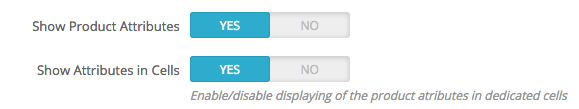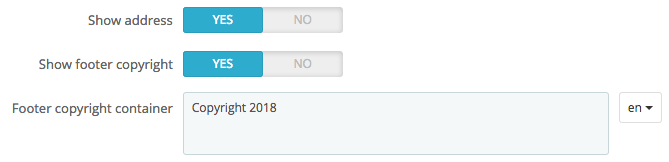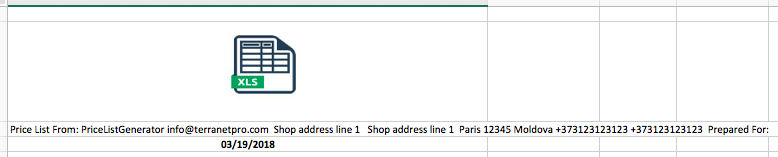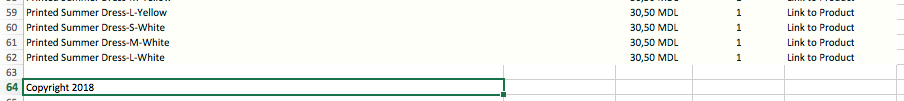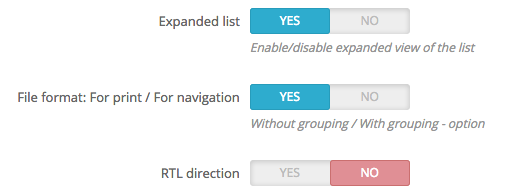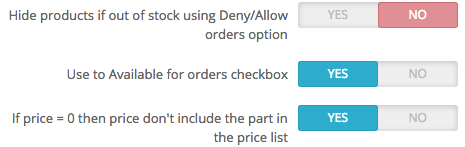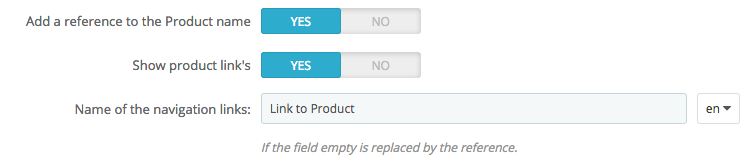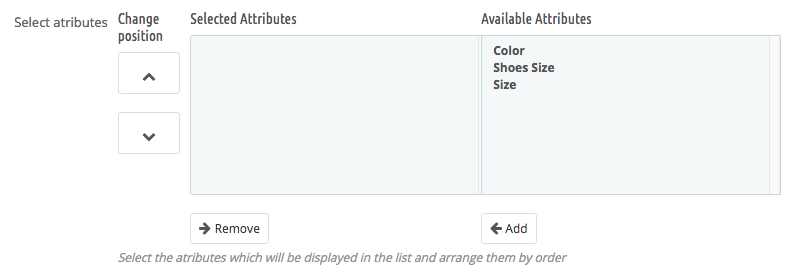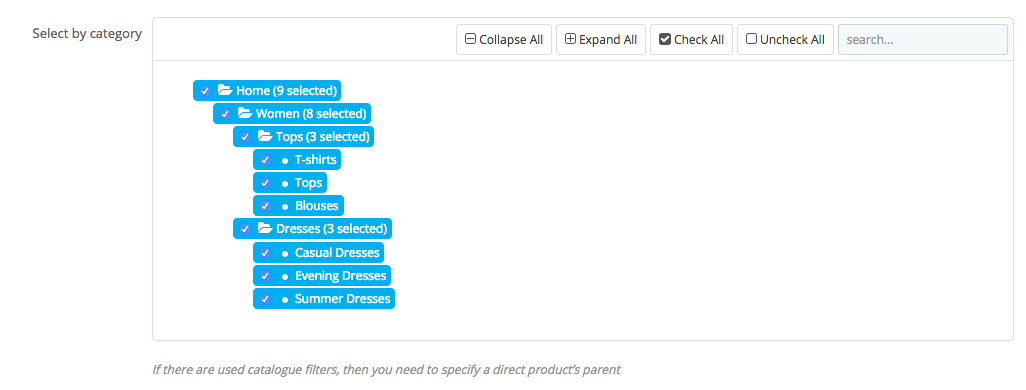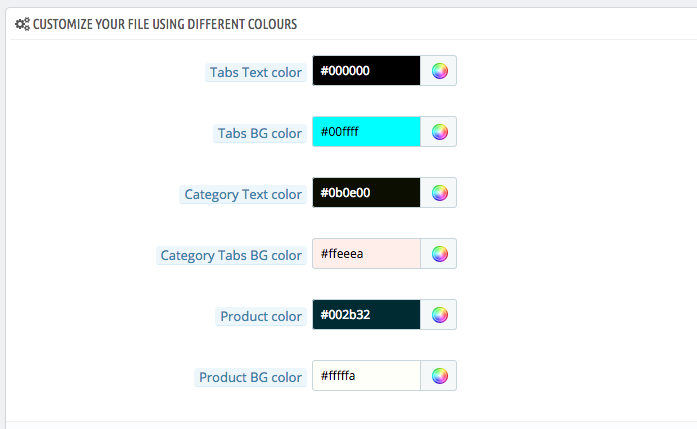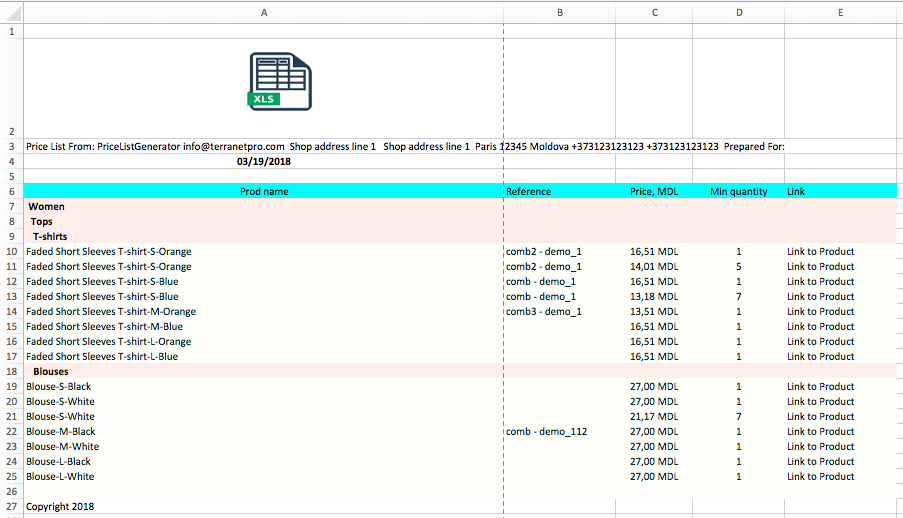Price List generator – .XLS product Export
Settings for Price List generator – .XLS product Export / Module URL
List of settings and their meaning:
1. File name
This name will be for the downloaded file
2. Cache settings
– Enable / Disable Caching
If caching is enabled, you can use the following settings:
– Quick buttons: Clear cache, Regenerate all files of price lists
– You can add a link to the crowns for the regeneration of price lists
3. Include taxes in value or not
4. Take into account the price of the special offer
5. Generate a price list for each category
Example:
6. Generating a price list for each user group
The user will be unloaded a price list with products and prices, which he sees in the logged state on the site.
These prices will be taken based on the user group.
7. Generating a price list for each individual user
The user will be unloaded a price list with products and prices, which he sees in the logged state on the site.
8. Show links to products in the price list
9. Show quantity in stock
10. Show currency in title
11. Show currency for the price of each product in the list
12. Date of price list generation
13. Use of attributes when generating a price list
14. Address and copyright
15. .xls file settings when unloading
16. The inventory settings and the zero cost of the goods are taken into account when creating a price list
17. Display settings for linking to a product in your store
18. Selecting attributes for uploading to the price list
19. The choice of categories, whose products fall into the price list
20. Adjusting the Color Scheme of the Uploaded File
Example of an .xls price list