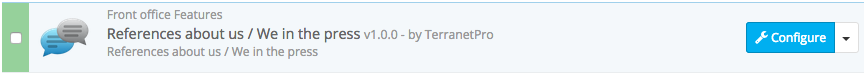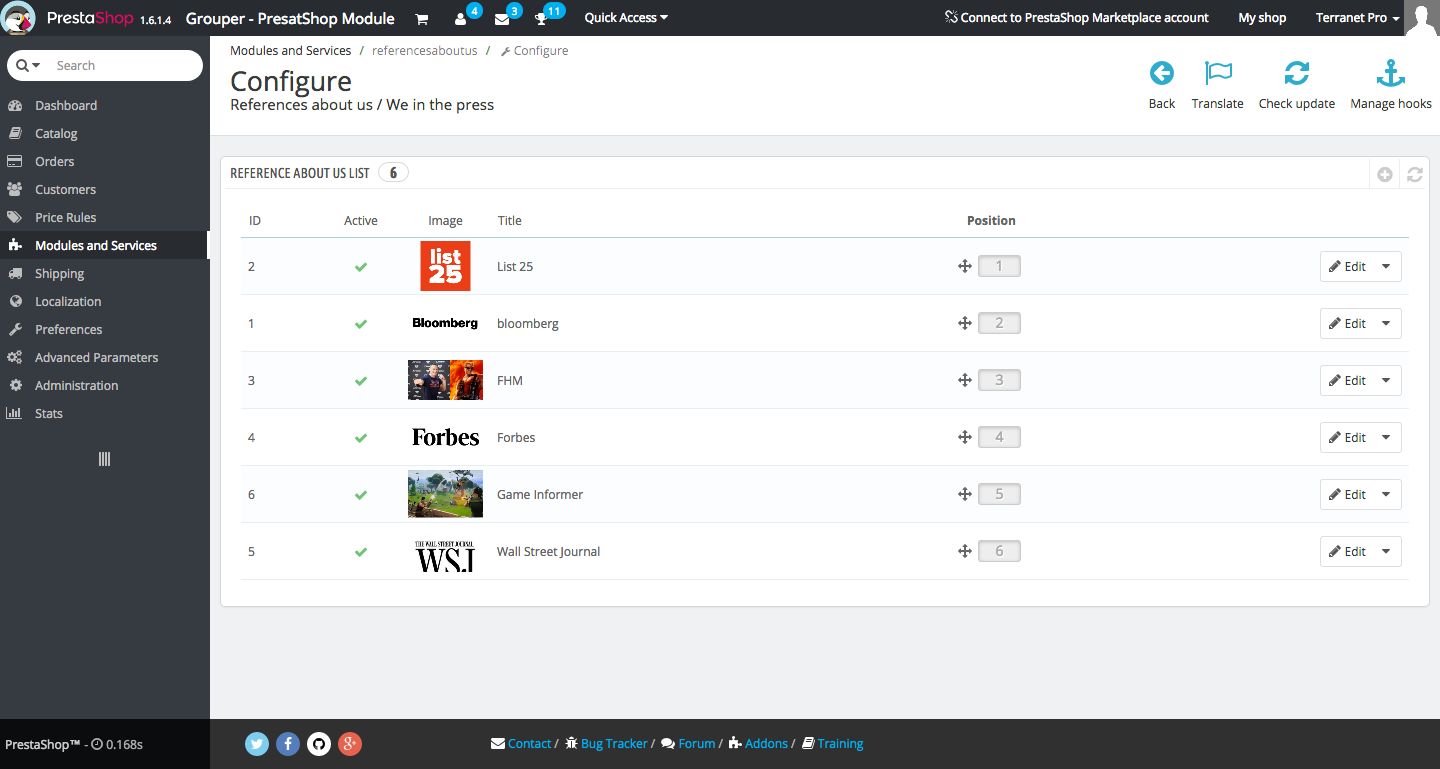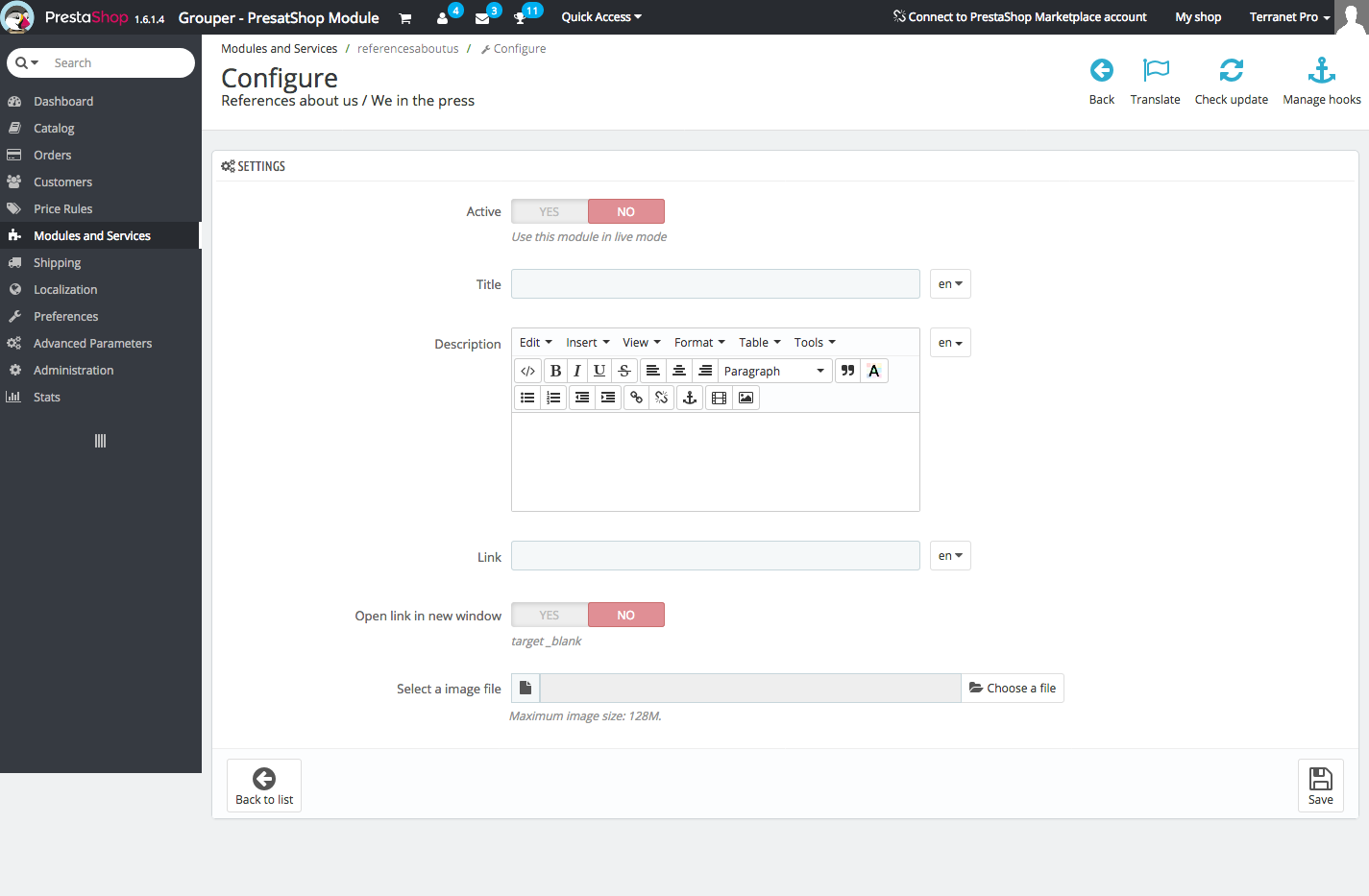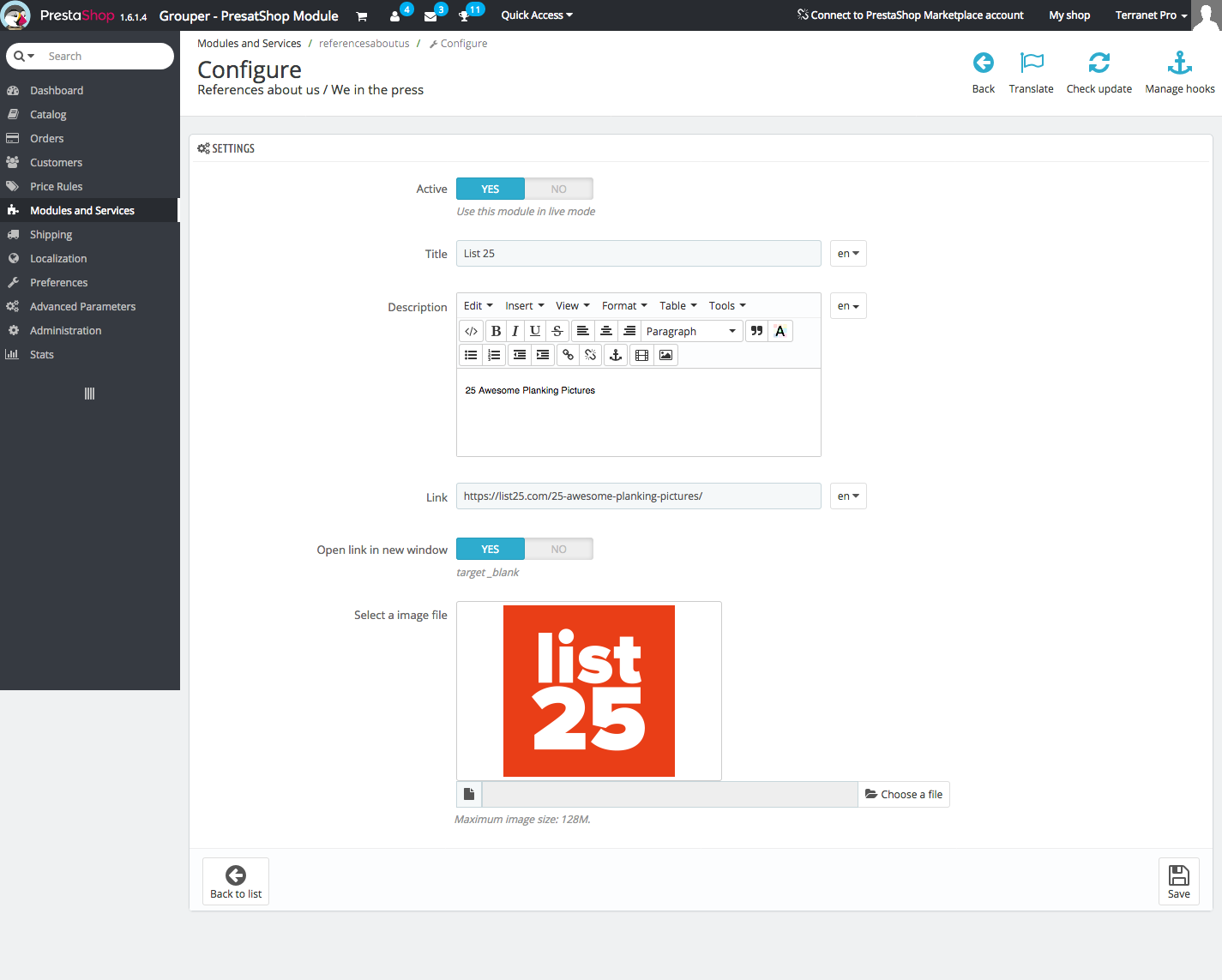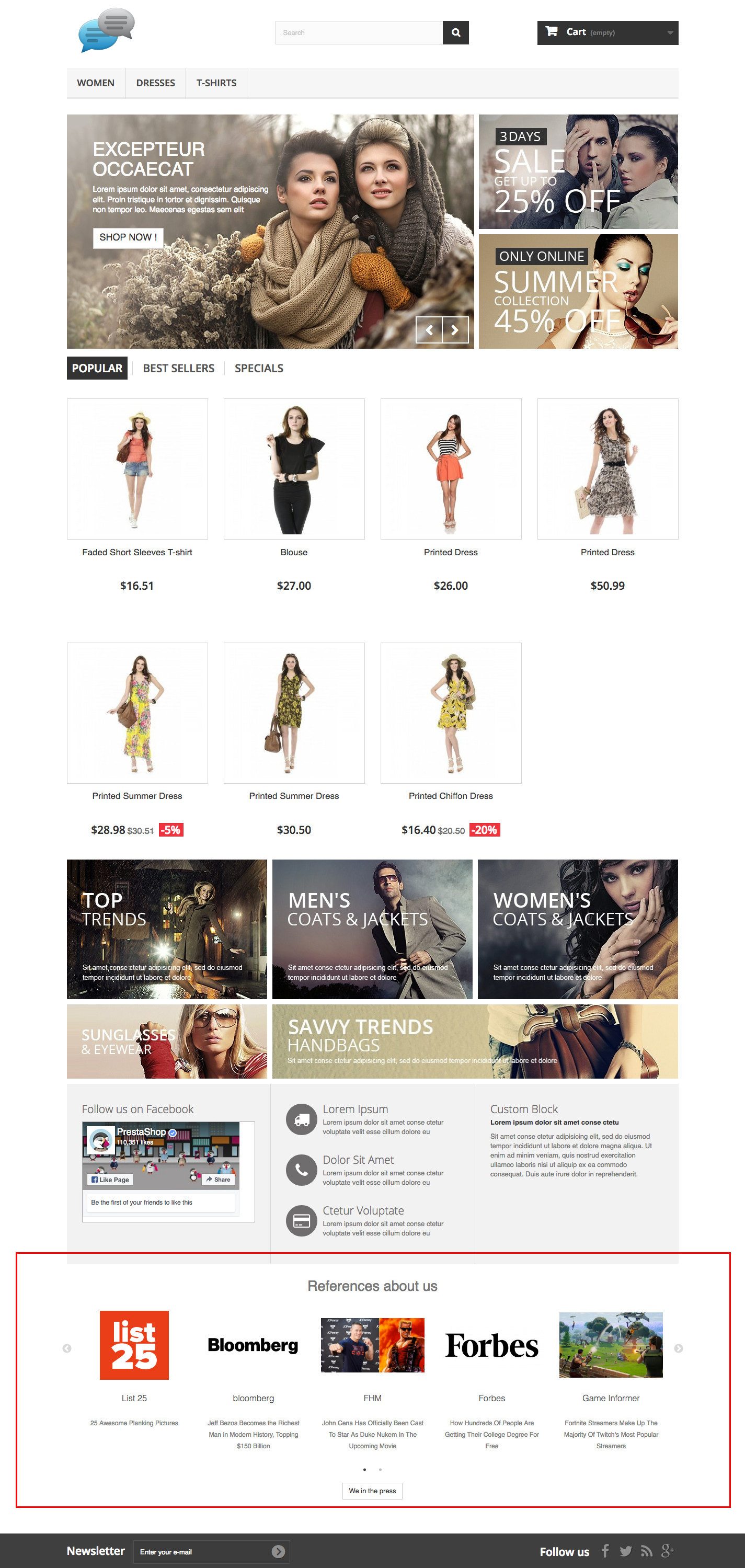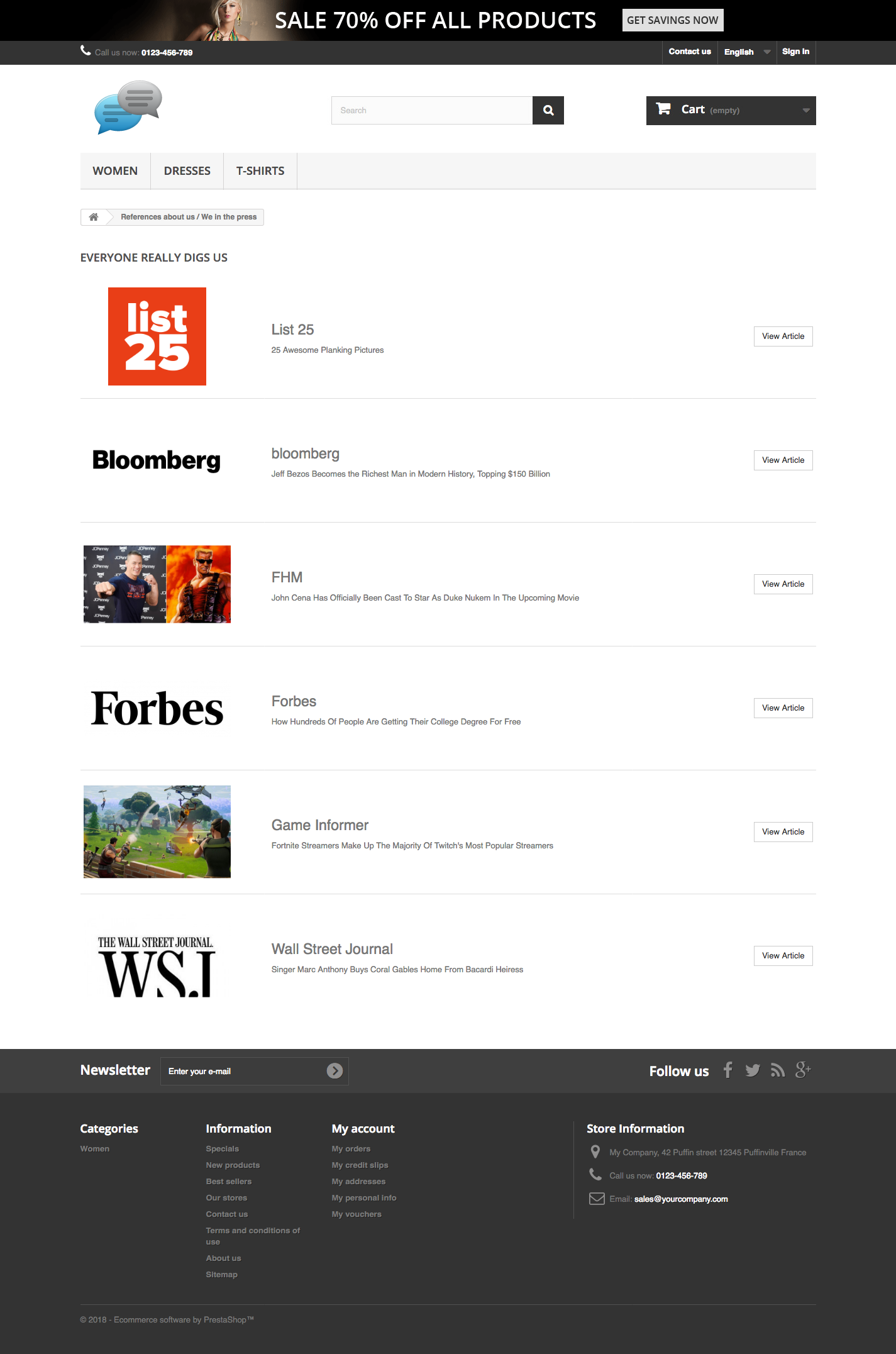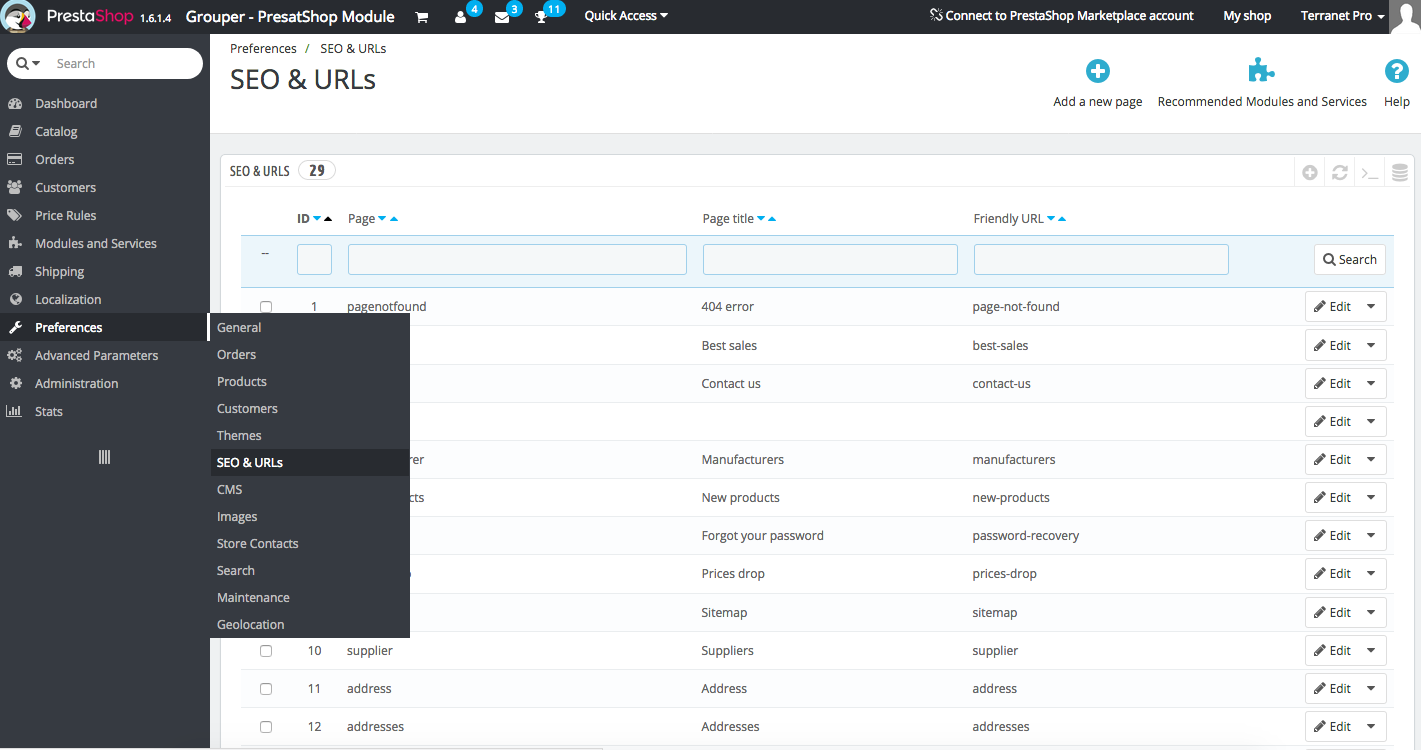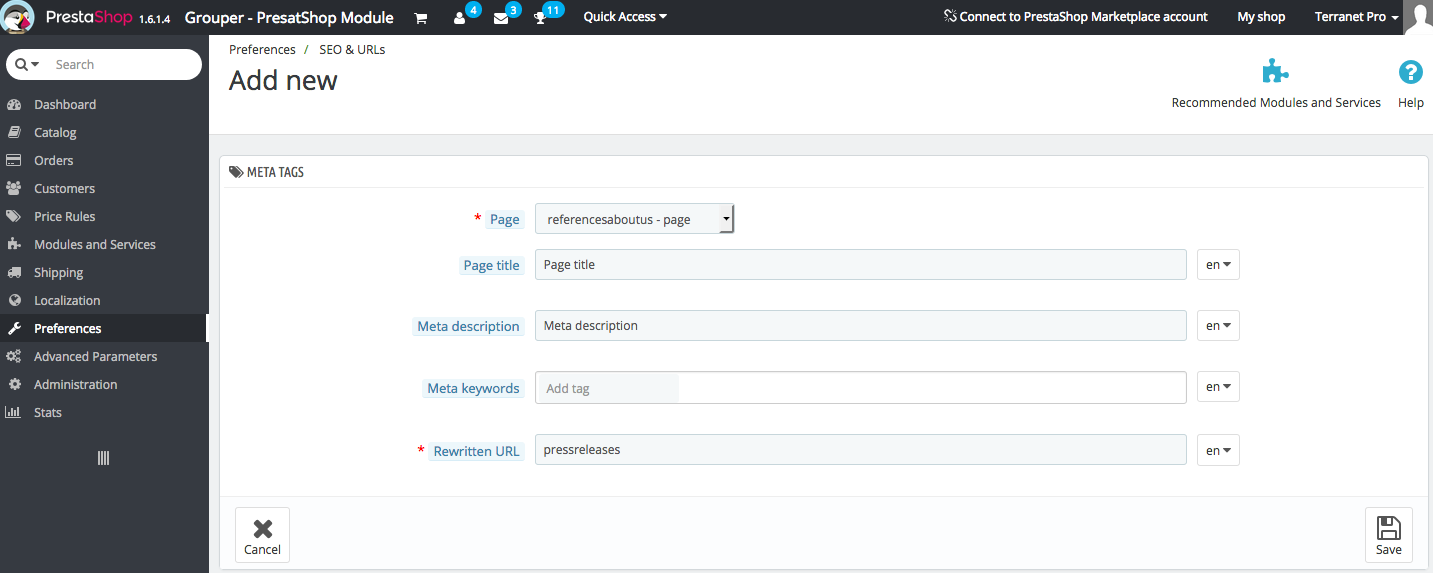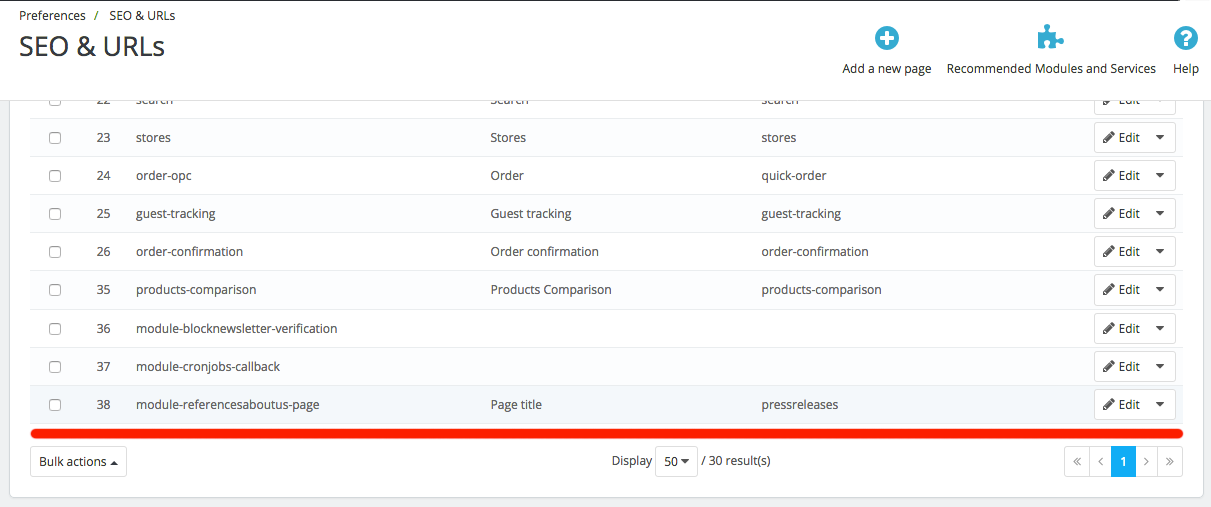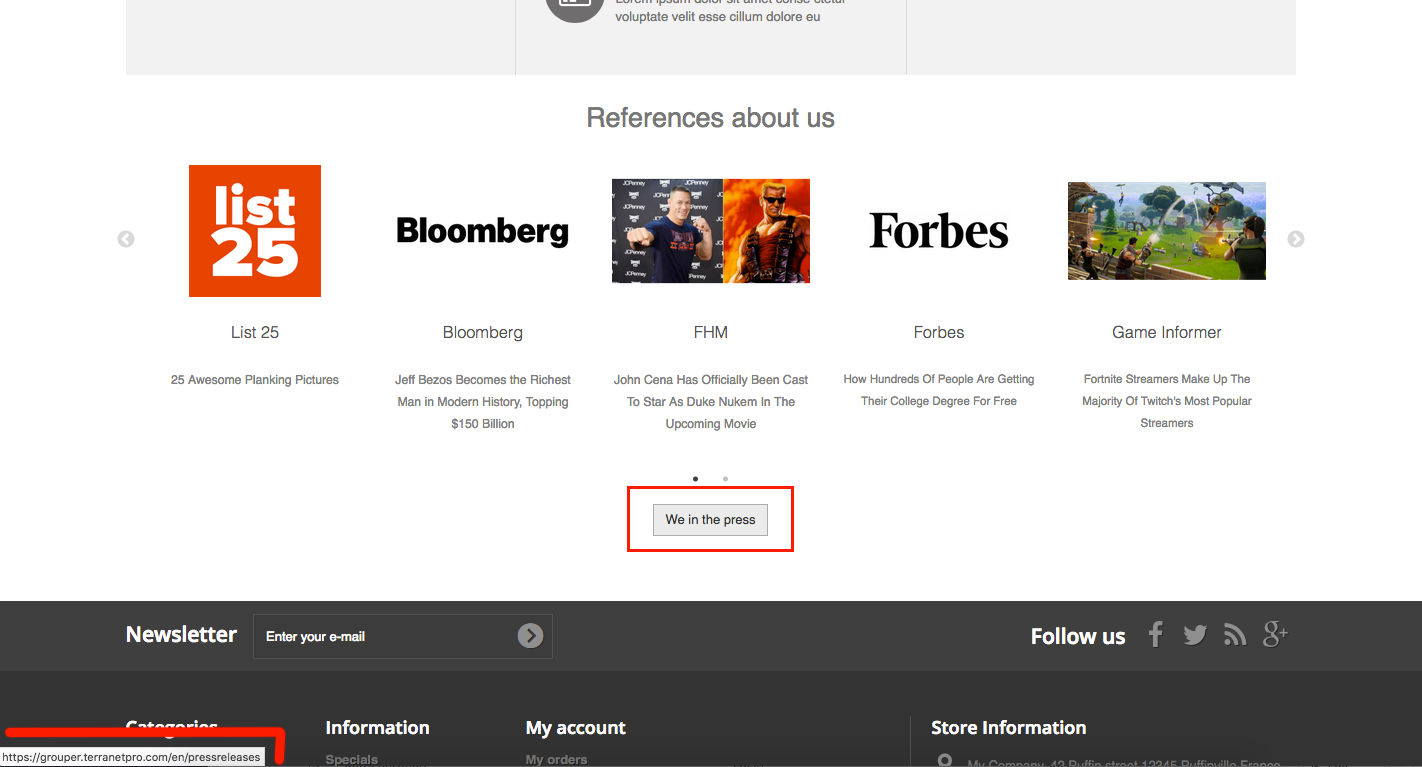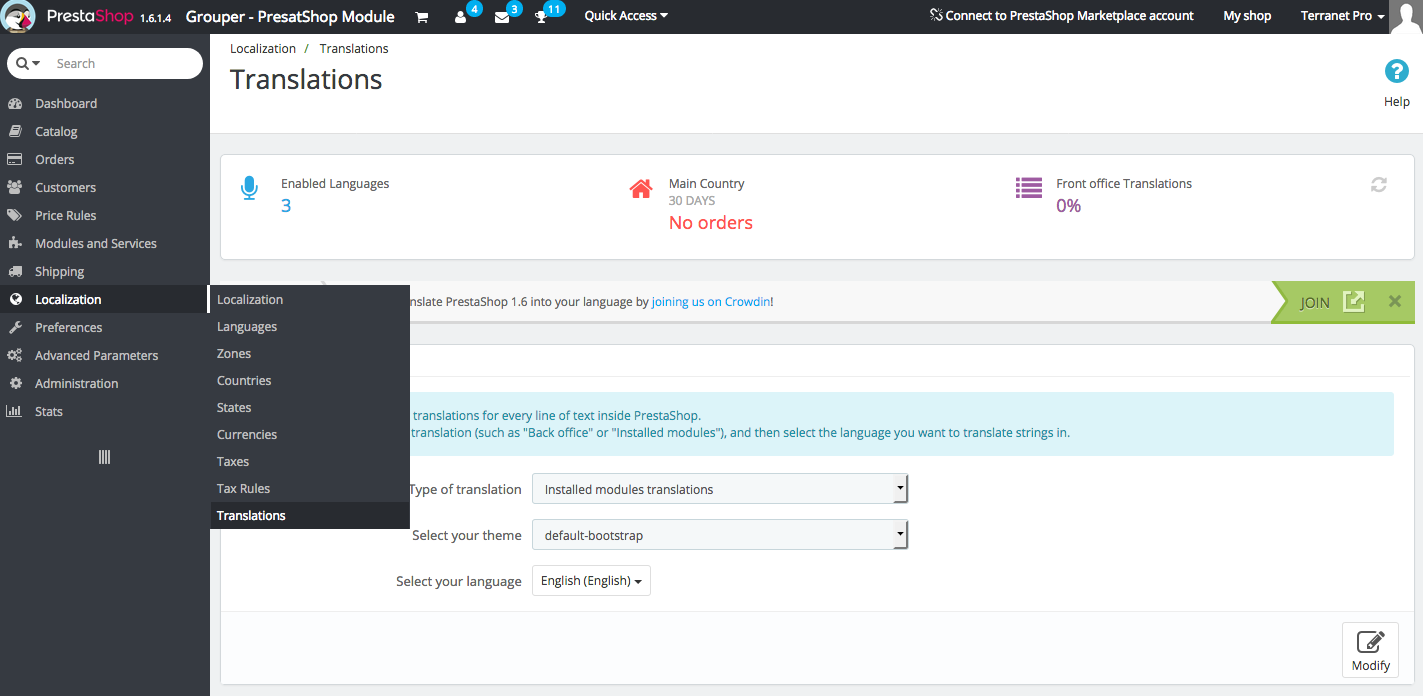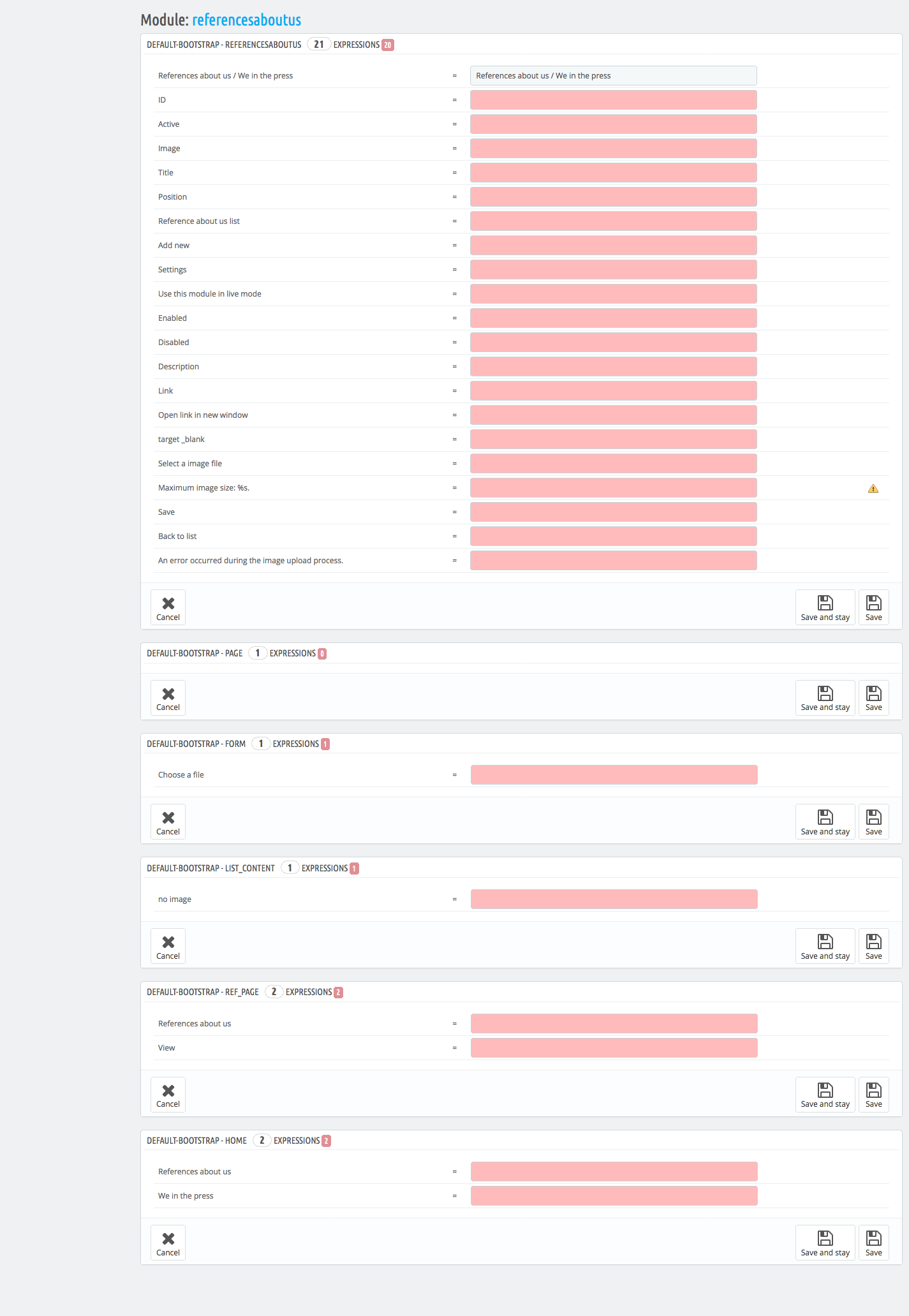References about us / We in the press – documentation
Settings for References about us / We in the press Module / Module URL
1. After module installation you can access its settings:
– In order to create your first announcement click on “+”
– To sort, simply drag and drop objects
– To edit, press EDIT
2. Creating and Editing the Announcement
Creating
Editing
3. The slider on the Home page
4. The separate page with Announcements
5. How to make the right URL for a separate announcement page
5.1. Go to the section Preferences / SEO & URLs and click on “+”
5.2. In the Page section, select the referencesaboutus module, then fill in the remaining sections and click on the SAVE button
5.3. We see that our record appeared
5.4. Checking in the Frontend link to Button
6. Translations.
6.1. We go to the section in Translations
6.2. We see the translations of the module and translate as necessary
Module URL
Documentation